获取文档中元素的宽高
文章目录
文章目录
前言
获取元素的尺寸和位置是我们经常需要遇到的问题,获取文档的高度有各种不同的方法,每个属性的作用各不相同。比如 window 对象的 innerHeight 和 outerHeight 就表示不一样的意思,元素的属性也一样。获取元素尺寸和位置的时间也很重要,如果我们在元素还没加载的时候获取肯定是得不到正确结果的。比较安全的方法当然是 load 事件触发以后获取。
load 事件和 onload 属性
我们一般都是使用 window 对象的 onload 属性来监控 load 事件,但其实文档中所有异步加载的资源都可以用 load 事件监控是否加载完成(非内联的 script,link ,以及 image ),这些资源的加载成功都会触发 load 事件。
<!DOCTYPE html>
<html lang="en">
<head>
<meta charset="UTF-8" />
<title>Test</title>
<script defer src="js/test.js"></script>
<link rel="stylesheet" href="css/test.css" />
<style>
div {
height: 50px;
width: 80px;
background-color: lightblue;
}
</style>
<script>
console.log(123);
</script>
</head>
<body>
<img src="img/totoro.jpg" alt="" />
<div>this is a div element!</div>
<script>
function get(selector) {
return document.querySelector(selector);
}
function getAll(selector) {
return document.querySelectorAll(selector);
}
var img = get("img");
var link = get("link");
var style = get("style");
var script = get("script");
var div = get("div");
var inner = getAll("script")[1];
img.onload = function () {
console.log("img");
};
link.onload = function () {
console.log("link")
}
style.onload = function () {
console.log("style");
};
script.onload = function () {
console.log("script");
};
inner.onload = function () {
console.log("inner");
}
div.onload = function () {
console.log("div");
};
</script>
</body>
</html>
输出结果:
123
link
script
img
非内联的 js,css,image 的加载完毕都触发了 load 事件。
获取元素宽高
不要用 element.style.width
element.style 这个属性获取的是元素的内联样式,也就是写在标签中 style 属性里的样式,内联样式本来就不推介,如果你是用 style 标签或者外部样式表引入的样式,element.style.width 是无法获取值的。
<div style="width: 300px">this is a div element!</div>
<script>
function get(selector) {
return document.querySelector(selector);
}
var div = get("div");
window.onload = function () {
console.log(div.style.width);
}
</script>
如果去掉div中的 style 属性,div.style.width 将输出空字符串。
offsetHeight, offsetWidth
offsetHeight 可以用来计算元素的物理空间,此空间包括内容,padding 和 border(还包括滚动条的宽度,但大多时候滚动条的宽度是计算到 padding 和内容中的)。
<style>
div {
height: 50px;
width: 80px;
padding: 10px;
margin: 10px;
border: 3px solid;
background-color: lightblue;
overflow: scroll;
}
</style>
<div>sdfdsfsfdsfsdfdsfsfsfdsffsfsdfasfasfasfsafasfsafsafsafsafs</div>
<script>
function get(selector) {
return document.querySelector(selector);
}
var div = get("div");
window.onload = function () {
console.log(div.offsetHeight, div.offsetWidth);//76, 106
}
</script>
scrollHeight,scrollWidth
scrollHeight 用来计算可滚动容器的大小,包括不可见的部分,比如一个 300*300 的容器放入一个 600*600 的图片,此时 scrollHeight 为 600,当然,scrollHeight 的值需要加上 padding 的值。
<style>
div {
height: 50px;
width: 80px;
padding: 10px;
margin: 10px;
border: 3px solid;
background-color: lightblue;
overflow: scroll;
}
</style>
<div>sdfdsfsfdsfsdfdsfsfsfdsffsfsdfasfasfasfsafasfsafsafsafsafs</div>
<script>
function get(selector) {
return document.querySelector(selector);
}
var div = get("div");
window.onload = function () {
console.log(div.scrollWidth);//382
}
</script>
clientHeight,clientWidth
clientHeight 表示可视区域,包括内容和 padding (不包括边框),如果有滚动条,还需要减去滚动条的宽度。
<style>
div {
height: 50px;
width: 80px;
padding: 10px;
margin: 10px;
border: 3px solid;
background-color: lightblue;
overflow: scroll;
}
</style>
<div>sdfdsfsfdsfsdfdsfsfsfdsffsfsdfasfasfasfsafasfsafsafsafsafs</div>
<script>
function get(selector) {
return document.querySelector(selector);
}
var div = get("div");
window.onload = function () {
console.log(div.clientWidth);//100
}
</script>
window.getComputedStyle
Window.getComputedStyle() 方法返回一个对象,该对象在应用活动样式表并解析这些值可能包含的任何基本计算后报告元素的所有 CSS 属性的值。 私有的 CSS 属性值可以通过对象提供的 API 或通过简单地使用 CSS 属性名称进行索引来访问。这个方法是最推荐的,因为它是浏览器渲染引擎对外开放的接口,返回对象中的属性都是浏览器最终渲染计算的结果。需要注意的是,返回的宽高是跟你的 box-sizing属性有关的。
<!DOCTYPE html>
<html lang="en">
<head>
<meta charset="UTF-8" />
<title>Test</title>
<script defer src="js/test.js"></script>
<link rel="stylesheet" href="css/test.css" />
<style>
div {
height: 50px;
/* width: 80px; */
padding: 10px;
margin: 10px;
border: 3px solid;
background-color: lightblue;
overflow: scroll;
box-sizing: border-box;
}
</style>
</head>
<body>
<img src="img/totoro.jpg" alt="" />
<div>sdfdsfsfdsfsdfdsfsfsfdsffsfsdfasfasfasfsafasfsafsafsafsafs</div>
<script>
function get(selector) {
return document.querySelector(selector);
}
var div = get("div");
window.onload = function () {
console.log(window.getComputedStyle(div, null).padding, window.getComputedStyle(div, null).border,window.getComputedStyle(div, null).width);
}
</script>
</body>
</html>
返回结果:
1. box-sizing: border-box;:10px 3px solid rgb(0, 0, 0) 1003px
2. box-sizng: content-box:10px 3px solid rgb(0, 0, 0) 977px
div.getBoundingClientRect()
Element.getBoundingClientRect() 方法返回元素的大小及其相对于视口的位置。
返回值是一个 DOMRect 对象,这个对象是由该元素的 getClientRects() 方法返回的一组矩形的集合, 即:是与该元素相关的 CSS 边框集合 。
DOMRect 对象包含了一组用于描述边框的只读属性——left、top、right和bottom,单位为像素。除了 width 和 height 外的属性都是相对于视口的左上角位置而言的。
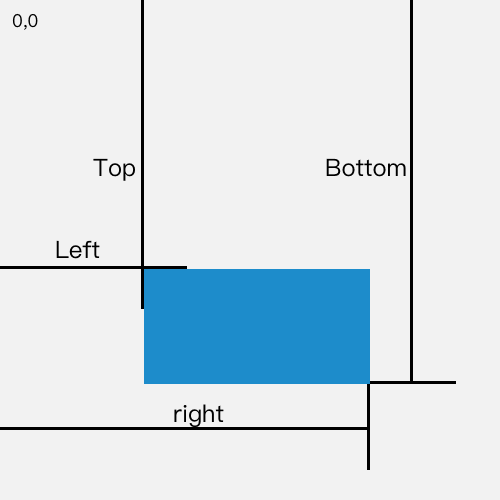
空边框盒(译者注:没有内容的边框)会被忽略。如果所有的元素边框都是空边框,那么这个矩形给该元素返回的 width、height 值为 0,left、top 值为第一个 css 盒子(按内容顺序)的 top-left值。
当计算边界矩形时,会考虑视口区域(或其他可滚动元素)内的滚动操作,也就是说,当滚动位置发生了改变,top 和 left 属性值就会随之立即发生变化(因此,它们的值是相对于视口的,而不是绝对的)。如果你需要获得相对于整个网页左上角定位的属性值,那么只要给 top、left 属性值加上当前的滚动位置(通过 window.scrollX 和 window.scrollY ),这样就可以获取与当前的滚动位置无关的值。
offsetTop,offsetLeft
offsetTop 和 offsetLeft 表示该元素的左上角(边框外边缘)与已定位的父容器( offsetParent 对象)左上角的距离.
HTMLElement.offsetParent 是一个只读属性,返回一个指向最近的( closest,指包含层级上的最近)包含该元素的定位元素。如果没有定位的元素,则 offsetParent 为最近的 table, table cell 或根元素(标准模式下为 html;quirks 模式下为 body )。当元素的 style.display 设置为 none 时,offsetParent 返回 null。offsetParent 很有用,因为 offsetTop 和 offsetLeft 都是相对于其内边距边界的。
在
Webkit中,如果元素为隐藏的(display: none;)(该元素或其祖先元素的style.display为none),或者该元素的style.position被设为fixed,则该属性返回null。在IE 9中,如果该元素的 ˚ 被设置为fixed,则该属性返回null。(display:none无影响。)
clientLeft,clientTop
clientTop 和 clientLeft 返回内边距的边缘和边框的外边缘之间的水平和垂直距离,也就是左,上边框宽度
获取图片的原始大小
我们在js中获取的图片的 width 和 height 是被 css 修改过的大小,如果我们想在 JS 中获取图片的原始大小来操作 DOM 的话,我们有两个方法可以选择:
1. 新建一个 img 对象,把文档中的 img 对象的 src 赋值给新的对象,然后获取这个新的对象的宽高,不需要把新的对象添加到文档中。
<img src="img/totoro.jpg" alt="" />
<script>
function $(selector) {
return document.querySelector(selector);
}
var img = $("img");
img.onload = function () {
var image = document.createElement('img');
image.src = img.src;
console.log(image.width, image.height)
}
</script>
HTML5提供了一个新属性naturalWidth/naturalHeight可以直接获取图片的原始宽高。这两个属性在Firefox/Chrome/Safari/Opera及IE9里已经实现。
<img src="img/totoro.jpg" alt="" />
<script>
function $(selector) {
return document.querySelector(selector);
}
var img = $("img");
img.onload = function () {
console.log(img.naturalHeight, img.naturalWidth);
}
</script>




1 个评论
JackZhouMine · 2023年8月17日 - 上午10:47
“包含该元素的定比特素” 这里是不是有误啊?